
I have hundreds of MKV files I need to remux to MP4. Any easy methods to complete the task?
Part 1. Why Remux MKV Video Format
Generally speaking, it takes hours to convert a moive to MP4 or MKV and brings in quality deterioration inevitably. While remux MKV, on the contrary, completes conversion of a full length video file in minutes and ensures you with the original video quality.
Part 2. Best Software to Remux MKV to MP4
When you search how to change MKV video to MP4 without re-encoding, there are some programs that claim to remux MKV, but after considerable search and comparison, you will find that DumboFab Video Converter does best on change video container without encoding.
Top MKV to MP4 Remuxer
- Batch remux MKV videos to MP4 without re-encoding.
- Direct convert MKV to your devices including iPhone, Android phone, TV, etc.
- Simple edit videos with practical video editing functions like trimming, cropping, adding subtitles, etc.
Download this remuxer to convert MKV to MP4 without encoding!
Step 1: Launch DumboFab Video Converter, Click Add videobutton to load the source MKV file. You can press Add from Folder to import them all, and batch remux them at one go.

Step 2: Click Format bar and then move mouse cursor to the Remux category and then select MP4 Video Remux(*.mp4) as the target format.
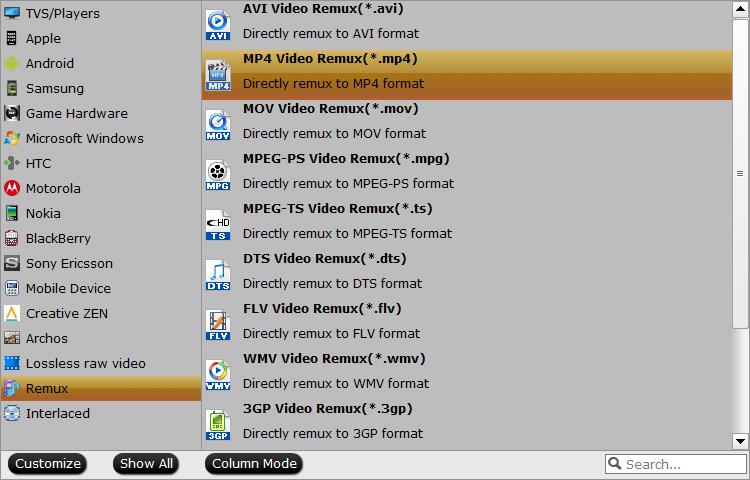
Step 3: Hit the big “Convert” button to initiate the whole conversion process. And after a while you will finish all the remuxing process.
Part 3. Freeware to Remux MKV Files to MP4
Ffmpeg is an audio/video encoding tool and it can handle multiple tasks. It’s lossless when you remux your file format from MKV to MP4. When it operating to remux, the content of the video (or the audio) won’t be altered. As a result, the only thing it changed during the process is the container. What I must mention is that it’s very convenient and user-friendly because we don’t need to set parameters.
Step 1: Download and install appropriate version for your device.
Step 2: Type in command
Command ───ffmpeg -i G:A.MKV -c:v copy -c:a copy A.MP4 (Here A .MKV is the input filename and A.MP4 IS the output filename. G refers to the disk where you save your file into. If you have already copied your original file into bin.catalog, you can delete G: in the command )
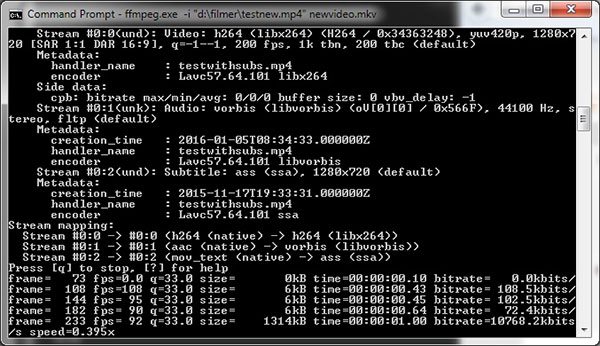
Conclusion:
Now you have known the ways to remux MKV video files within a short time without causing any video quality loss.