
I have a number of Concerts that are in DVD (Video_TS) format, they are in 3 parts (DVD1, 2, 3) – so using handbrake is cumbersome, and leaves me with three separate mp4 files.
Can anyone recommend some software that can automatically join these 3 Video TS files (DVDs) and convert them into one MP4 or MKV file?
A Video_TS folder file is a DVD folder file which is composed of three parts: IFO, BUF and VOB files. It contains all data of the DVD movie. We can make a complete backup of DVD and save as the DVD Video_TS folder into computer’s hard drive, external hard drive, NAS, or somewhere we would like. Video_TS folder can be played with VLC, 5KPlayer, Windows Media Player, and some other media players on computer. What if you want to play and stream Video_TS folder via Plex? Can Plex play the DVD folders?
Can Plex play Video_TS and other disk image formats?
According to Plex support, Plex doesn’t support disk image formats including ISO, IMG, VIDEO_TS folder, and BDMV.
These formats do not fit the idea behind the ecosystem of Plex. Disk image files like Video_TS, ISO, etc. hide the video content behind the menu system. Users need to interact with the menu interface to access content, but we do not have a good way to present the menu on Plex apps of some devices such as iOS and Android.
For an Video_TS file of TV series, it will contain many episodes. As a result, it is difficult for users to jump directly to specific episode to watch. No one would like to fast-forward through 9 episodes if he or she just wants to watch the tenth episode.
How to Enable Plex Play Video_TS Folder or File?
According to the suggestion from Plex, we can convert Video_TS to a Plex compatible format. To do this, DumboFab DVD Ripper is a great choice that can convert Video_TS to Plex supported formats like MP4 with fast encoding speed while maintaining original quality. You can also use this program to convert ISO and DVD to Plex compatible format. It can also cope with both homemade and store-bought DVD discs regardless of the copy-protections and regions. You can easily convert DVD/Video_TS/ISO to any mainstream video formats like MP4, MOV, WMV, MPEG, MP3, etc.
Step-by-step Guide: How to Convert Video_TS to Plex Compatible Formats
Step 1. Open the DVD ripper, and click Load DVD button to select and import your local VIDEO_TS folders. You can also directly drag the VIDEO_TS folder from the computer to this app’s main interface. You can also load DVD discs, ISO image files to the program.
This software will auto detect the main title for Video_TS folder. For DVD folder stored with TV shows, it will select one title only by default. You need to check other titles (episodes) manually if you want to convert all of them for playing with Plex.
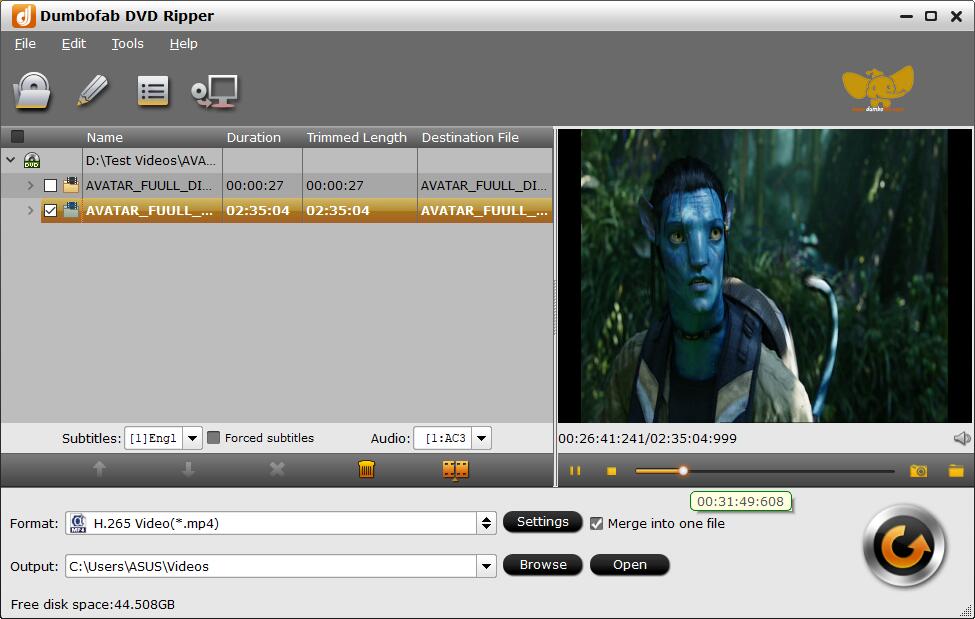
Step 2. Click Profile bar and move mouse cursor to Common Video category and select H.264 MP4 as the output format. Optionally you can choose preferred audio track, subtitle, output folder according to your needs.
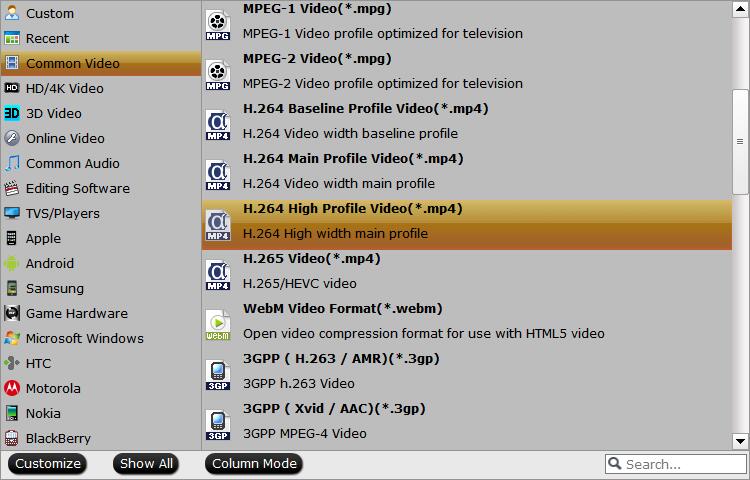
Tip: To get the best possible output quality and smallest file size, you can also choose to convert Video_TS to HEVC MP4. It has 50% smaller size at the same quality. Please note that Plex’s HEVC playback depends on the device you are playing on. For the most part the server will stream whatever the client is requesting. Of the devices I use, the Xbox One, Plex Media Player, and Plex for Samsung all can play HEVC content and the resolution will depend on the device.
Step 3. Once you’ve finished all the settings, click Convert to begin converting Video_TS to Plex playable format. Enjoy!