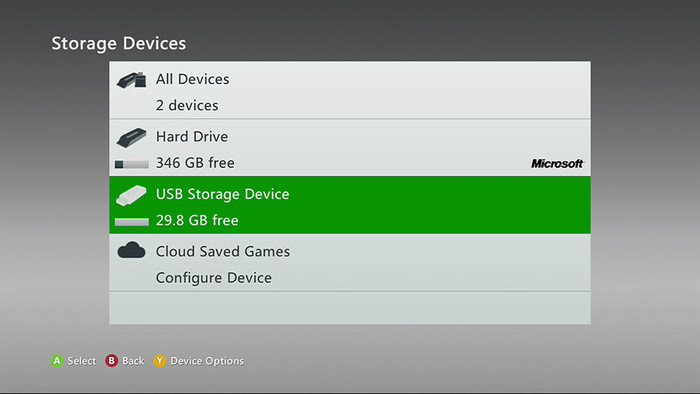Q: Does Xbox 360 play Blu-ray?
No. Xbox 360 only supports DVD playback, but Xbox 360 cannot support Blu-ray.
Well, there is still a solution to solve it. This post will show you the most useful and reliable method to play Blu-ray movies on Xbox 360.
How to Play Encrypt Blu-ray Disc on Xbox 360
What should you do to play Blu-ray discs on Xbox 360? You can convert Blu-ray discs to digital videos with Blu-ray ripper and then play them on Xbox. DumboFab Blu-ray Ripper should be the best option to extract videos from Blu-ray discs with the original quality.
- 1. Rip any Blu-ray disc to common video and 4K UHD video with original quality.
- 2. Convert Blu-ray to Xbox supported MP4, AVI, WMV, MPG, and TS formats.
- 3. Advanced hardware acceleration to convert the Blu-ray with a fast speed.
- 4. Multiple editing features to further edit the videos for Xbox 360/One/X/S and more.
Step 1. Open up DumboFab Blu-ray Ripper and add Blu-ray content.
Insert your Blu-ray discs into your BD dirve and then launch DumboFab Blu-ray Ripper. Click “Load disc” button to load the source Blu-ray movie.
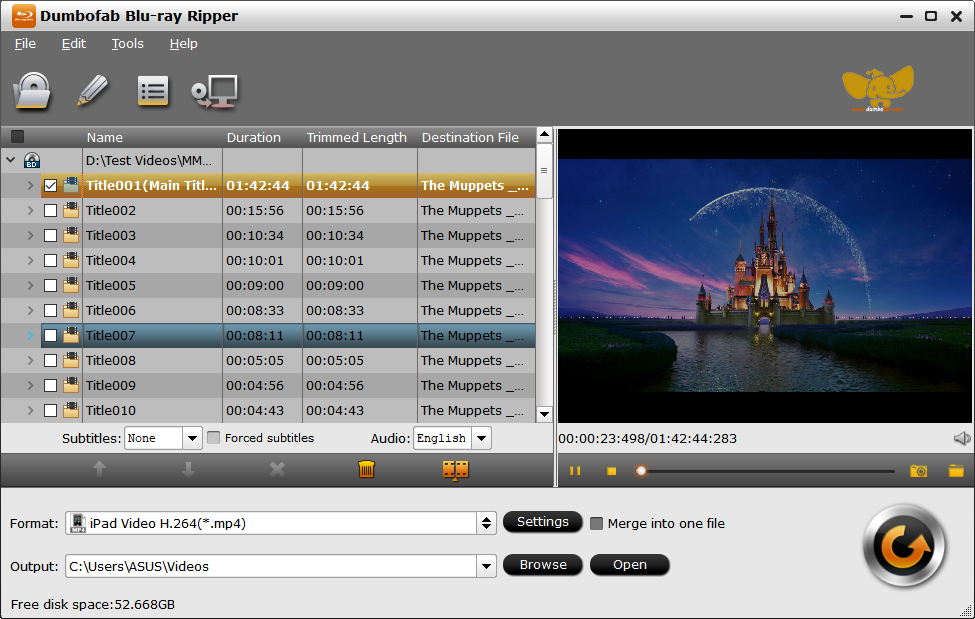
Step 2. Set the output format for Xbox.
In the pop-up output profile window, you can see all popular formats devices divided into various categories. Click “Format” bar and move mouse cursor to “Common Video” category, then select one of the H.264 MP4 profiles as the output format.
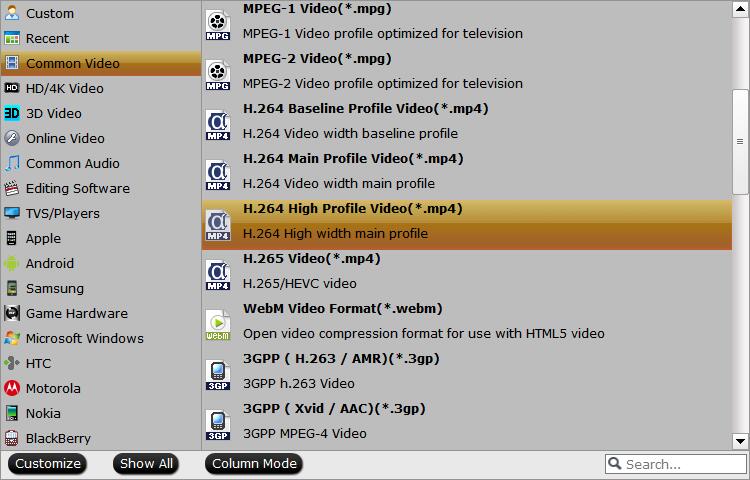
Step 3. Start the Blu-ray conversion.
Click “Browse” to set a folder to store the converted files from Blu-ray, and then hit “Convert” button to begin converting Blu-ray to Xbox 360.
Wow, we are going to succeed. Now plug your USB into Xbox 360, then use Xbox 360 console to “Select Source-Portable Device”. Now you can play Blu-ray movies on Xbox 360.
Important Hints:
Format your USB in Xbox 360
If it is the first time using this USB flash drive on Xbox 360, this is an important step. You need to plug the USB into Xbox 360, and then use your Xbox 360 console to choose “Storage Devices-USB Storage Device”, click on it, and wait a while to format the USB in Xbox 360. In this step, all the movies, songs, images, etc. in your USB drive will be deleted.