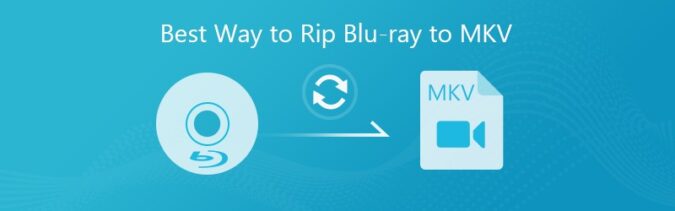
What are the best options to rip a Blu-ray to MKV whilst maintaining full quality? Read this article to get the best Blu-ray to MKV lossless converter.
Why We Rip Blu-ray to Lossless MKV?
If you own Blu-ray movies and want to make a digital copy, making a high definition backup of your Blu-ray discs using the MKV container, along with subtitles, audio tracks is a great choice. By doing that, you can save your hard drive space compared to rip it into the original M2TS directly, you still have full HD 1080p quality version of the movie, and best of all, you have the choice of including all of subtitles and chapters.
How to Rip and convert Blu-rays to MKV Videos?
Option 1. Best Free Blu-ray to MKV Converter- MakeMKV
MakeMKV is the first choice of many users when it comes to extracting MKV from a Blu-ray without quality loss. This tool is specially designed to convert Blu-ray and DVD disc to MKV format. It will preserver all video and audio tracks, chapters information, and all meta information. It works fast because it doesn’t transcode video, just extract. Of course the disadvantage is that it will export a super large MKV file.
Step 1. Insert target Blu-ray into your BD drive. Launch MakeMKV and click the Blu-ray to hard drive button to import the Blu-ray.

Step 2. Select the titles, audios, and subtitles you want to preserve.

Step 3. Specify an output folder to store the resulting MKV file.
Step 4. Hit Make MKV button to begin ripping Blu-ray to MKV.
Option 2. Best and Most Efficient Blu-ray to Lossless MKV Converter- DumboFab Blu-ray Ripper
While ripping Blu-ray with MakeMKV, you may encounter errors like Blu-ray failed to open, backup option greyed out for Blu-ray, A/V out of sync, crashes, missing beginning, etc. This is because MakeMKV doesn’t support some copy protections. In this case, you can get a more advance Blu-ray to MKV converter.
Compared with all Blu-ray ripping software in the market, it is recommended to use DumboFab Blu-ray Ripper to rip Blu-ray to MKV with subtitles and audio tracks losslessly. Thanks to the advanced transcoding and encoding technology, you can rip Blu-ray with 100% original quality at 6x faster speed. While ripping Blu-ray to MKV format, the software can still keep a low CPU usage. Thus, your computer will not slow down or overheat due to Blu-ray to MKV conversion.
Step 1: Free download, install and launch DumboFab Blu-ray Ripper. Insert the Blu-ray disc into the Blu-ray drive. Then click the disc icon to load Blu-ray content.

Step 2: Click “Format” bar, move mouse cursor to “Multi-track video” category and then select Lossless/encoded Multi-track MKV as the output format.

Step 3: In the main interface, you can select any subtitle or audio track from the down-arrow list. Change the output folder near the bottom. At last, click Convert button to rip Blu-ray to MKV lossless in bulk quickly.
Conclusion:
Compared with Blu-ray to MKV ripping freeware, you can get 6x faster speed from DumboFab Blu-ray ripper. The original Blu-ray structure and output quality can be maintained after ripping Blu-ray.
To rip encrypted Blu-ray discs, DumboFab Blu-ray ripper is your only choice. You can get the highest success rate to convert encrypted Blu-ray movie to MKV without quality loss. Moreover, you can digitalize your Blu-ray collection to other video and audio formats.