
VOB file could also be a digital file you get from somewhere else. However, VOB file is not as flexible as AVI. In this article, we teach you how to convert VOB to AVI without losing quality.
Convert VOB to AVI Free Using VLC Media Player
VLC media player serves for video and music playback, in fact, VLC can also help convert video file format. It can convert VOB to AVI format without the need for extra codecs, with options to adjust video and audio settings. Video conversion function is a hidden feature of VLC media player, if you don’t know how to convert VOB to AVI with VLC, use the steps below.
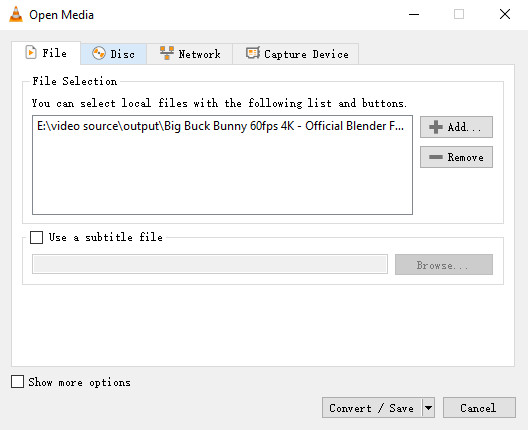
1. Open VLC Media Player on your computer, select Convert/Save under the Media menu at the top menu bar. Click the Add button and choose the source VOB video file you’d like to convert to AVI to load.
2. Click the Convert/Save drop-down icon and select Convert. On the Convert window, choose the AVI video format from the Profile drop-down list. Click the Browse button and choose a folder to save output converted video file. Enter the file name and click the Save button to close the button.
3. Click the Start button to start converting VOB to AVI using VLC Media Player.
Most Recommended Way to Convert VOB to AVI with DumboFab Video Converter
DumboFab Video Converter, as the best VOB to AVI Converter is able to convert VOB to AVI without losing quality thanks to built-in High-Quality Engine and De-interlacing technology. The VOB to AVI converter also processes videos at least 5x faster than using online tools, VLC, or other video converters.
Note: If you want to convert VOB files in DVD VIDEO_TS folder, you’re recommended to adopt DumboFab DVD Ripper for help since the VOB files in DVD Video_TS folder are mostly encrypted.
Steps to transcode VOB video file to AVI with Zero Quality Loss
Step 1. Load source VOB files.
You can simply drag and drop source VOB videos into the main screen of the video converter or click “Add Video” button at the top left corner to browse and select target files.

Step 2. Select AVI the output profile.
From Formatdrop-down list, you’re recommended to choose AVI from Common Video category as the output format.

Please note: Adjusting these variables have some effect on the re-encoded video quality. You can go smaller, only at the cost of quality loss.
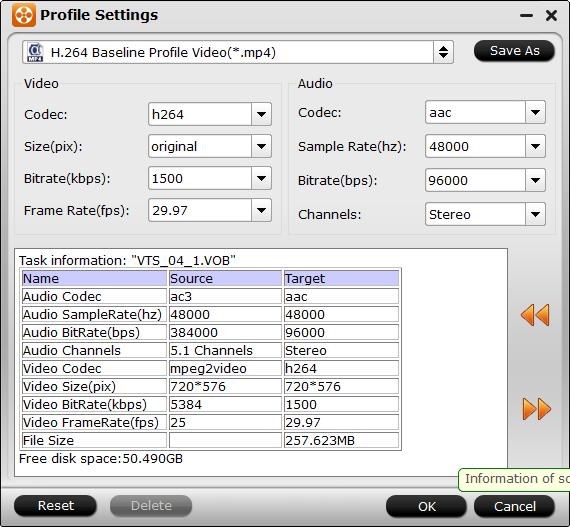
Step 3. Begin converting VOB to AVI.
When you have finished everything, simply click “Convert” button to perform VOB to AVI conversion in no time.