
H.265 is identical to H.264, but it just works more effectively than H.264 in encoding information and is able to reduce the files size to half eventually in the contrast of H.264. Therefore, ripping DVD to HEVC(H.265) will undoubtedly help you save much space to keep the video files on your devices.
I would like to rip a couple of my DVD discs to H265 MP4. Which programs are reliable to do this with minimum quality loss? Below is the way I’ve worked out to convert DVD to HEVC/H.265 .mp4 video.
There are numerous DVD rippers you can easily find searching the internet. But some have limited output video formats like MakeMKV. And some can only rip homemade DVD like Handbrake. You should pay attention to the product description and choose one supporting HEVC.
One of the best DVD to HEVC rippers can be DumboFab DVD Ripper (or its Mac version). It is capable of converting DVD to 250 + formats, which certainly contains HEVC/H.265 MP4 and other common formats, like H.264 MP4, WMV, AVI, MOV. Its conversion speed is awesome. You can convert your large DVD with 60 times faster speed. And there is no quality loss from the fast conversion.
Steps to Rip and Convert DVD to H.265 MP4
- Open DumboFab DVD ripper and click Load DVD button to load source disc. It also supports DVD Folder and ISO Image.

2. Click Format bar and find Common Video and then select H.265 Video(*.mp4).
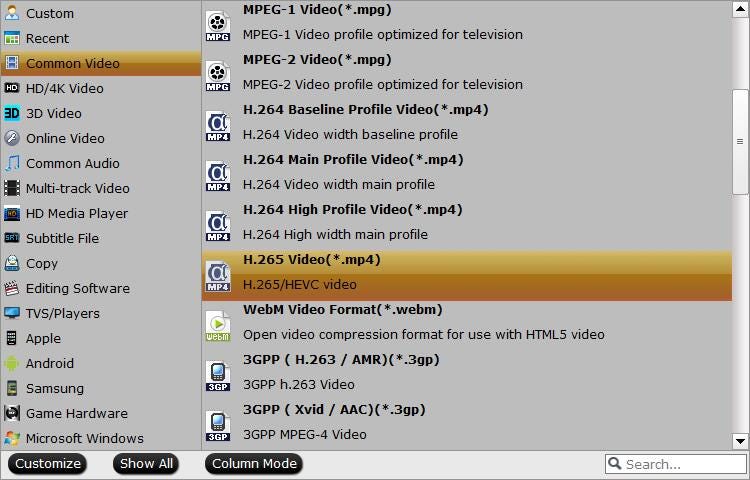
3. Click the Browse button to select a destination folder in the dialog box that opens, and click OK. Then click the big Convert button to start converting DVD to H.265 video.
Why You Need H.265?
The full name of HEVC (H.265) is High-Efficiency Video Coding, it is an evolution for a new technology of video compression. Its former version called Advanced Video Coding with the abbreviation AVC (H.264). Both of these tools aim at reducing the file sizes to offer the convenience of video streaming. With the comparison of HEVC and AVC, HEVC is said to compress the data to the half size with the same video quality. Video with HEVC format is able to maintain the same quality level but in smaller storage space.
H.264 does well in decreasing the file size of the videos with resolution ratio 720 and 1080. But, with the emergence of 4k security cameras in 8mp, H.264 fails to offer the appropriate file sizes for storage. That does not mean that H.264 is out of use in 4k video, it still serves lots of 4k cameras but requires more space to save these large files. However, H.265 is able to get a 4k security camera compressed more effectively without lowering the high quality of the video, as H.265 digital format just takes up the size of the half file of H.264.
A bit more power of processing is needed to decode H.265 than H.264. And a great number of video cards nowadays have the capability ofGPU in acceleration decoding, that means it will satisfy or exceed the technique requirement of H.265 decoding.