
Is it possible to edit mkv files in Premiere Elements? It’s giving me an error. After seraching related forums, I got some clues about importing MKV to Adobe Premiere Elements issues.
Why Adobe doesn’t add MKV to the supported format list of Premiere Elements?
The reason may be caused by the MKV itself. MKV is an container format that may included almost all common and uncommon video and audio codecs. You should know that codec format decides whether you can load a video or audio file successfully or not, while MKV is just a container format. So even though you are importing an .mkv video, the encoded file wrapped in the MKV box might not be supported by Premiere Elements, which leads to file import failure. Also it could be caused by an old-version Premiere Elements. Different Operating Systems have an impact on it as well.
Workaround to Import and Edit MKV files in Adobe Premiere Elements
It’s a pity MKV is not supported by Premiere Elements. But that doesn’t mean there is no way to bring MKV videos to Premiere Elements for editing. To solve the issue, you could adjust MKV to Premiere Elements compatible formats. In this case, DumboFab Video Converter for Mac comes out for you.
Overall, it’s the optimal MKV converter for you, which can help you decode the MKV files when converting into a different, and ideally more edit friendly, compression format like MPEG-2. So you can edit MKV footage with Adobe Premiere Elements as well as Premiere Pro smoothly. Plus, with the built-in video editing feature of the program, you can trim, crop, add watermark and more to your video files. If you are running on Windows, please turn to its equivalent Windows version DumboFab Video Converter.
3 Steps to Convert MKV to Premiere Elements
Step 1. Open DumboFab Video Converter for Mac, you can directly drag and drop source MKV files, or click Add Video button on the toolbar to load MKV videos.
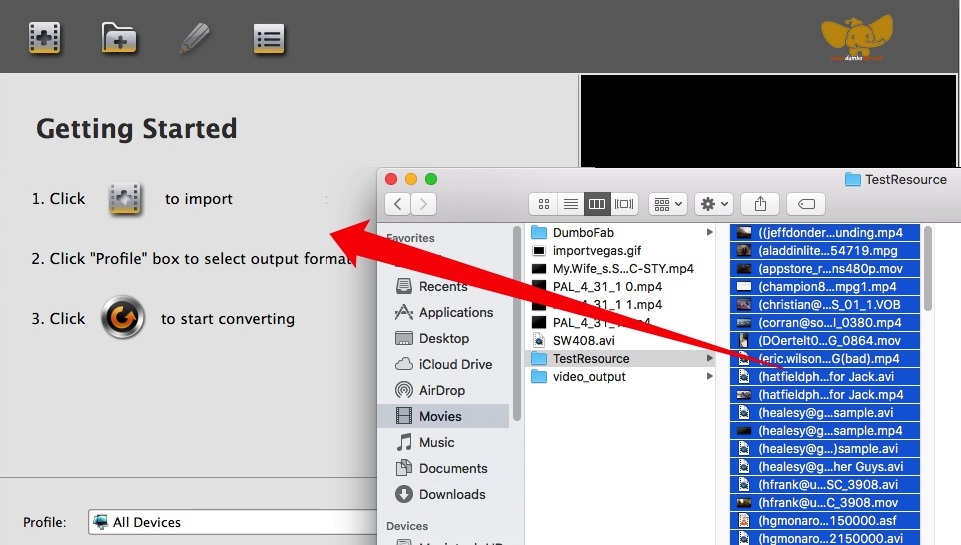
Step 2. Click Format pull down list to select MPEG-2(*.mpg) from Editing Software category as the best video format for Adobe Premiere Pro CC/CS6/CS5. Another two specialized formats WMC (VC-1) (*.wmv) and MOV (AVC) (*.mov) are the good choice as well.
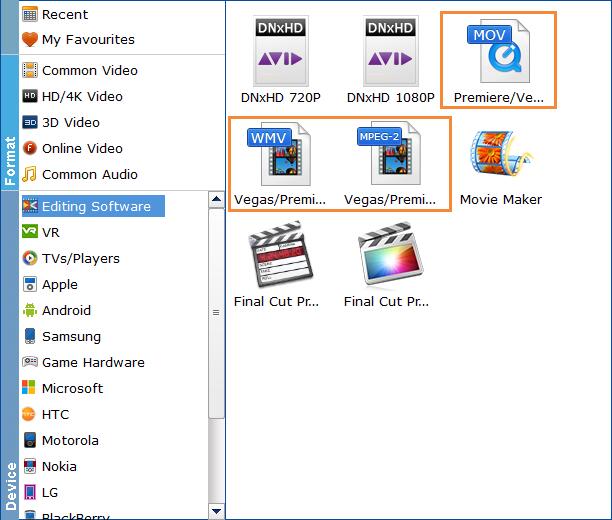
Step 3. Hit Convert button in the lower right corner and the conversion will begin in no time. Once done, Adobe Premiere Pro should be able to import the converted MKV videos without any trouble.
