
As you know, to prevent the old DVD collection from the unexpected damage, scratches, and oxidation, a sensible approach is to make digital copies of your own DVD discs. If you’re looking for a perfect solution to DVD to MPEG backup, now you’ve come to the right place.
How to Convert DVD to MPEG in a Much Easier Way?
First of all, a robust and reliable DVD to MPEG converter– DumboFab DVD Ripper ( DVD Ripper for Mac) will be introduced to help convert your physical DVD discs to MPEG-1, MPEG-2, MPEG-4 files for hassle-free playback on PC or any device, no matter whether they’re are homemade or copy-protected.
DumboFab DVD to MPEG Ripper brings you a totally efficient DVD ripping solution. Almost all kinds of DVDs can be compressed and converted to high quality MPEG videos with it.
Namely, this simple yet powerful DVD to MPEG converter freeware supports backing up CSS, region code, Sony ARccOS, UOPs, APS, RCE DVDs to hard drive as MPEG video file as well as MP4, WMV, H.264, MOV, etc. on Windows 11/10/8/7 or Mac OS X as a piece of cake.
[Tutorial] Steps Convert DVD to MPEG
Step 1. Load the source DVD disc
Run the best DVD ripper, click DVD Disc button and load the DVD movie source. It’s a strong DVD video decoder for any disc.
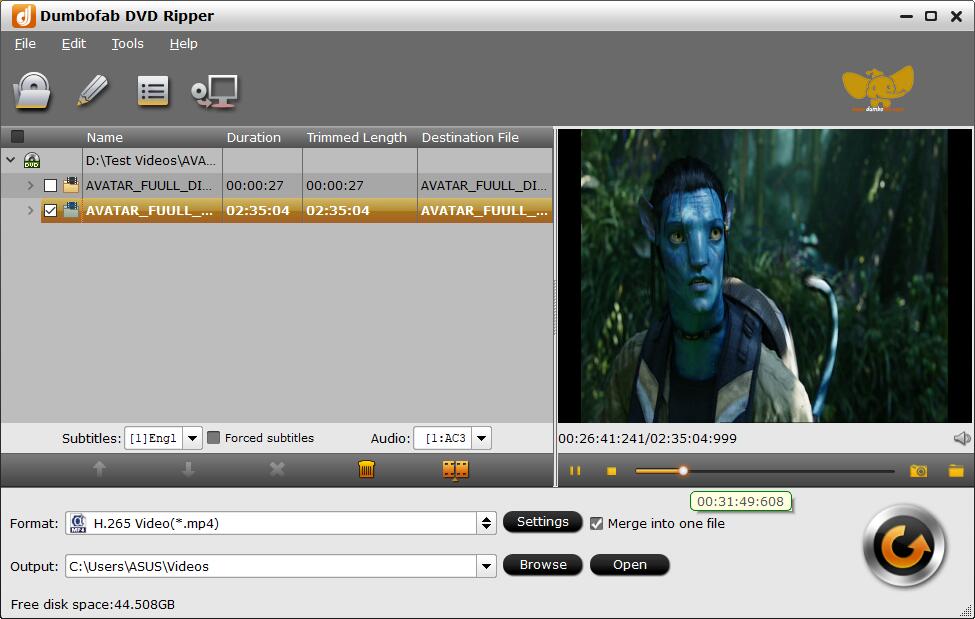
Step 2. Select DVD digital copy format
After files are successfully added, the next step is to select the output format of the digital data. Click the drop-down menu at the Output Format option at the top-right corner and choose MPEG-4, MPEG-2, MPEG-1 or any other formats as you need.
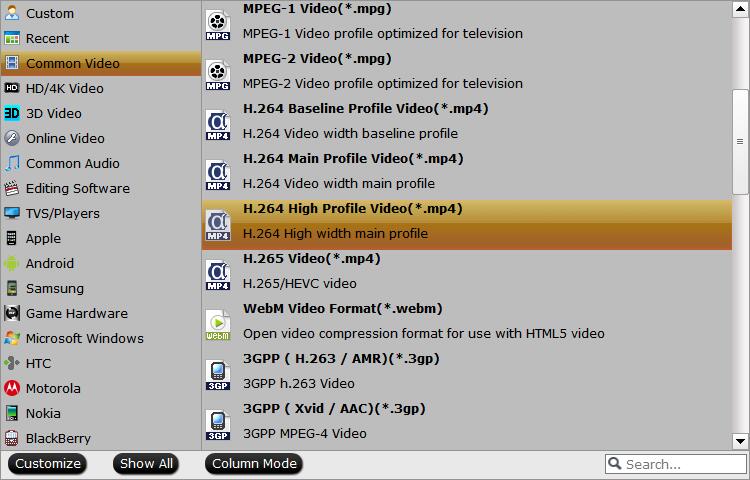
Step 3. Convert DVD video files to .mpg format
At the final step, hit Convert button to start processing and converting your DVD files to MPEG video copy files. The location where you want to save the converted files can be select at the Output.
As you can see, with the best DVD to MPEG converter: DumboFab DVD Ripper, you can convert DVD to MPEG on Mac or Windows easily and quickly. What’s more, with DumboFab, you can also convert DVD to over 300 formats and target devices, such as convert 2D DVD to 3D DVD. Why not download DumboFab DVD Ripper and have a try?