
You’ll learn an easy way to digitize DVDs to video files for hard drive, mobiles, TV, streaming servers, etc. You’ll see fast conversion speed and no quality loss.
I have a positively insane DVD collection. Like, two entire dressers legitimately overflowing plus over a dozen piles around them. What can I say – I love my movies (and I used to work at a DVD store which was definitely an enabler, lol)
Now, I’m away at school for most of the year. All the while, my DVDs just sit at home. I can’t even count how many times I’ve wanted to watch a movie only to realize that I didn’t have it with me or on Vudu. I’d very much like to digitize my DVD as many of them as I can, both for myself and my college friends.
I tried using Handbrake…..but there was either no sound or it was all static once it was converted. I also tried VLC, also did not work. Are there any softwares or methods of converting DVD to digital free that I can give a shot?
Best DVD Ripper to Convert DVD to Digital Without Quality Loss
There is a long list of free and paid programs out there that allow you to digitize DVD collection. If you are seeking the best video output quality, fastest video conversion speed, and the most formats supported, DumboFab DVD Ripper will be your best choice. It works smoothly on both Windows and Mac’s latest system and supports dealing with any homemade or commercial DVD discs, ISO image file and DVD folders.
- Digitize DVD library to MP4, H.264, AVI, MOV, and more mainstreaming formats with 98% original quality. Digital copy will be 40%-95% smaller than the source DVD.
- 1:1 Clone DVD to ISO image, Video_TS folder with 100% original quality.
- Support old & new DVDs even if they’re copy protected with region codes, CSS, RCE, Disney X-project DRM, other protections.
- Flexibly select/add subtitles, audio tracks, remove ads, split long homemade DVDs, adjust video settings (aspect ratio, resolutions, etc.)…
- 5 minutes only is required to create a digital copy thanks to the Level-3 Hardware Acceleration (Intel QSV & Nvidia NVENC). 5X faster than similar program.
How Can I Convert DVD to Digital File in MP4, H.264, MKV, HEVC, AVI, MOV, etc.
Step 1. Load the source DVD disc
Run the best DVD to digital converter, Click the Disc button to import the DVD. It will automatically remove any DVD copy protections and detect the right main movie title. Of course, you can select title manually.
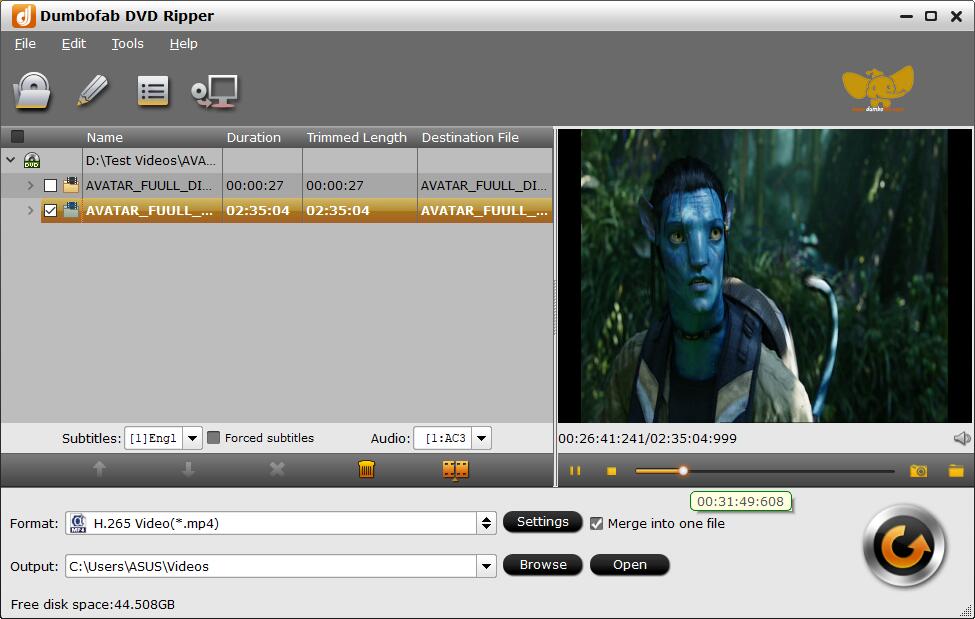
Step 2. Select DVD digital copy format
Select the output format of the digital data. Click the drop-down menu at the Output Format option at the top-right corner and choose converting DVD to MP4, H.264, HEVC, AVI, WMV, MKV or any other formats as you need.
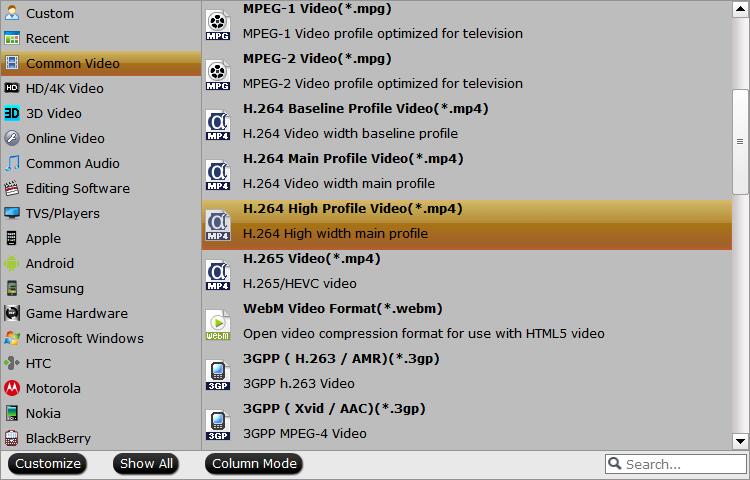
P.S. Which is the best format for DVD Disc to Digital?
• To save a digital copy of DVDs on the computer, you can backup DVD disc to MP4, AVI, WMV, MKV (Windows 10 already supported);
• To play DVD movie on Apple TV/iPhone/iPad/Mac and other Apple devices, choose to digitize DVD to MP4, MOV, M4V;
• To watch DVDs on Android/Xbox/PS4, convert DVD to MP4, H.264, 3GP, WebM, MKV;
• To copy DVD disc to digital files on the hard drive or other storage in 1:1 with all intact DVD videos/audios/subtitles, copy DVD to VIDEO_TS folder.
Step 3. Convert DVD video files to digital format
Click the Convert button to start to make digital copies of DVDs. The hardware acceleration will speed up the digitizing and finish the task in minutes (its fast speed is the ideal choice for digitizing a large DVD library).
After that, you can store the DVDs on the hard drive, transfer the digital copy to mobiles, stream the digitized DVD video on TV, upload DVD to cloud, etc.
Note: We don’t advocate ripping commercial DVDs for any illegal purpose. You’re suggested to refer to the DVD copyright laws in your country before doing so.